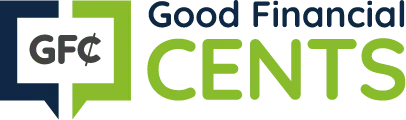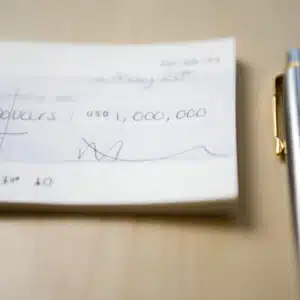The apps are broken down into the following categories:
I’ve also included user ratings on each app from Android users on Google Play and iOS users on The App Store so you can get a general idea of how successful each one can be.
With that in mind, let’s get to the apps so you can start making extra cash right away.
Table of Contents
Investment Apps
Investment apps provide unlimited opportunities to make money over the long-term by participating in the stock market returns. The apps are free to join, and you can purchase everything from individual stocks and mutual funds to ETFs and REITs. With most apps, you can invest as little as $10. Of course, don’t expect to make money overnight. The stock market rises and falls, and your returns are not guaranteed. But if you’re willing to be patient and invest your money for several years, there’s no limit to how much you can make.
1. M1 Finance
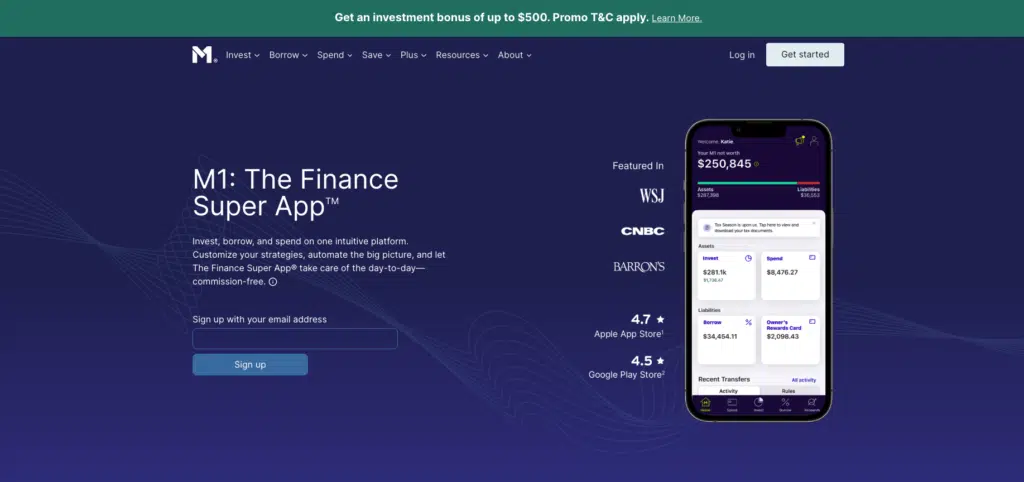
- Android user rating: 4.5/5 stars
- iOS user rating: 4.7/5 stars
M1 Finance is my favorite investment app. That’s because M1 Finance is a robo-advisor that lets you choose your own investments. You’ll create investment portfolios, referred to as “pies,” and fill them with up to 100 individual stocks and exchange-traded funds (ETFs). M1 Finance offers complete portfolio management, including periodic rebalancing.
Not only are there no commissions to add stocks and ETFs to your pies, but M1 doesn’t charge an annual fee, either. You can open an account with no money, create as many pies as you like, and begin investing as soon you add funds. For more details, check out our M1 Finance review.

- * Account Minimum $100
- * Build custom portfolios (or)
- * Choose expert portfolios
- * Stocks, ETFs, REITs
2. Betterment
- Android user rating: 4.7/5 stars
- iOS user rating: 4.5/5 stars
Betterment is the granddaddy of all robo-advisor apps and one of the best available. For a very low annual fee, you can open an account that will provide complete professional investment management, including creating a customized portfolio, reinvesting dividends, rebalancing, and even providing sophisticated tax strategies on taxable accounts. (Betterment also offers IRA accounts.)
Much like M1 Finance, you can open an account with no money, then begin investing as you fund your account. In addition, Betterment offers Betterment Checking and their high-interest Cash Reserve so you can bank and earn high interest on your savings on the same platform where you invest. Learn more in our Betterment review.
3. Personal Capital
- Android user rating: 4.3/5 stars
- iOS user rating: 4.7/5 stars
Personal Capital offers a free financial dashboard where you can connect all your financial accounts. That includes investments, retirement accounts, bank accounts, car loans, credit cards, student loans, and even your mortgage. In other words, they allow you to see your entire financial life on a single app. You can also access tools to help you manage your money and plan for retirement.
The financial dashboard is free, but they offer a Wealth Management program for anyone with at least $100,000 to invest. For a low fee, Personal Capital Wealth Management will provide unlimited access to certified professional financial advisors. For more information, check out our full Personal Capital review.

- See all your investments in one secure online portal
- Track your net worth and spending
- 100% free app
4. Robinhood
- Android user rating: 4.0/5 stars
- iOS user rating: 4.2/5 stars
Robinhood may be the perfect app for investors on the go. It’s a simple, user-friendly investment platform where you can invest in stocks, ETFs, options, and crypto commission-free.
You can open an account with no money and begin investing as soon as you fund your account. There are no annual or monthly management fees. Our Robinhood App review has more information.
5. Acorns
- Android user rating: 4.6/5 stars
- iOS user rating: 4.7/5 stars
Acorns is a micro-savings/micro-investing app. On the micro-savings side, Acorns enables you to connect your primary spending account to the app, where your purchases will be rounded up to the nearest whole dollar. The difference is transferred into your Acorns investment account. It’s a pain-free way to save.
You can also make one-time transfers or set up recurring deposits into the account to build funds more quickly.
In some ways, Acorns is similar to Betterment. Your money will be held in a portfolio created just for you and managed automatically. Acorns charges a flat monthly fee for their service. They offer three different plan levels, so you can choose the one that will work best for you. Learn more in our Acorns review.
6. Fundrise
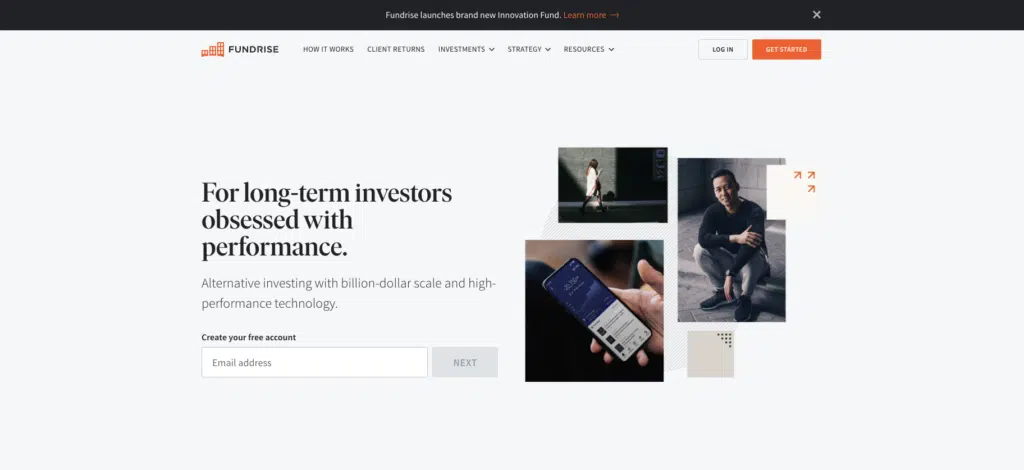
- Android user rating: 4.3/5 stars
- iOS user rating: 4.8/5 stars
Fundrise is an app that lets you invest in real estate with a minimum investment of $10. Fundrise counts more than 387,000 active investors with over $7 billion in total asset transaction value. You can choose to invest in residential or commercial real estate funds. Accredited investors have access to more advanced investment products.
That said, you are not required to have accredited investor status to deal with Fundrise. It’s open to investors at all financial levels. Learn more in our Fundrise review.
| I’ve been investing with Fundrise since 2018. Disclosure: when you sign up with my link, I earn a commission. All opinions are my own. |
7. Yieldstreet
- Android user rating: 4.6/5 stars
- iOS user rating: 4.7/5 stars
Yieldstreet is an app specializing in alternative investments. The screenshot below shows some of the investments offered on the platform:
Alternative investments allow you to diversify your portfolio beyond traditional investments, like stocks and bonds. As a result, the investments offered by Yieldstreet are very specific and not publicly traded. They’ve collectively provided a 9.7% net annualized return since 2015, making Yieldstreet an intriguing proposition. As you can see in the above screenshot, the app does require a minimum investment of $10,000. Learn more about Yieldstreet in our full review.

- Access to wide array of alternative asset classes
- Access to ultra-wealthy investments
- Can invest for income or growth
Gig Economy Apps
Gig economy apps use online and mobile technology to help you find jobs as a contract worker. They make for a great side hustle, but some have even created a full-time income. Gig jobs often involve ride-sharing, food delivery, or other tasks, like dog walking or handyman jobs.
8. Uber
- Android user rating: 4.7/5 stars
- iOS user rating: 4.8/5 stars
Uber has become a cliché for the gig economy and is one of the side hustles that come to mind. And for a good reason. Uber has evolved into the top ridesharing app in the industry and a popular way to earn extra money. It’s so popular that it’s used daily by millions of customers across the country.
With Uber, you can decide when you want to work and how often. And when you’re ready to call it a day, simply turn off the app and head home. According to Indeed.com, the average Uber driver earns over $27,000 annually.
9. Lyft
- Android user rating: 4.0/5 stars
- iOS user rating: 4.9/5 stars
Lyft is Uber’s primary competitor. It’s also a rideshare app where you can turn on the app, get customers looking for rides, then turn off the app when you’re done.
Surprisingly, Lyft is more popular in some cities than Uber. Also, many who drive for one company drive for both. The advantage Lyft offers is that they can provide you with a vehicle if you don’t have one. You can rent a car through their Express Drive program.
Lyft pays bonuses and lets you keep any tips you earn. Plus, they offer Lyft Driver Centers, Lyft Mobile Mechanic, and their Openbay partnership to minimize the cost of vehicle maintenance.
10. AmazonFlex
- Android user rating: 4.1/5 stars
- iOS user rating: 4.6/5 stars
As the world’s largest delivery service, Amazon maintains a vast network of delivery vehicles, including drones. But they also have a program for individual drivers, known as Amazon Flex. It works much the same as Uber and Lyft, except you deliver packages rather than people.
Amazon advertises that most drivers earn $18 to $25 per hour. The limitation is that they’re hiring for positions only at a handful of locations at any given time as the need arises. But you can still download the app, create an account, and be alerted when an opportunity is available in your area.
11. Uber Eats
- Android user rating: 4.8/5 stars
- iOS user rating: 4.5/5 stars
Uber Eats, as the name implies, is a food delivery service. As an Uber Eats driver, you’ll deliver meals from restaurants to customers. One of the advantages of meal delivery through Uber Eats is that you can set your schedule and largely be your own boss.
The service is primarily available in and around large cities. And while a vehicle is typically required, a bike or a scooter can work just as well in a dense urban area. Meanwhile, your earnings are automatically transferred to your bank account every week.
12. DoorDash
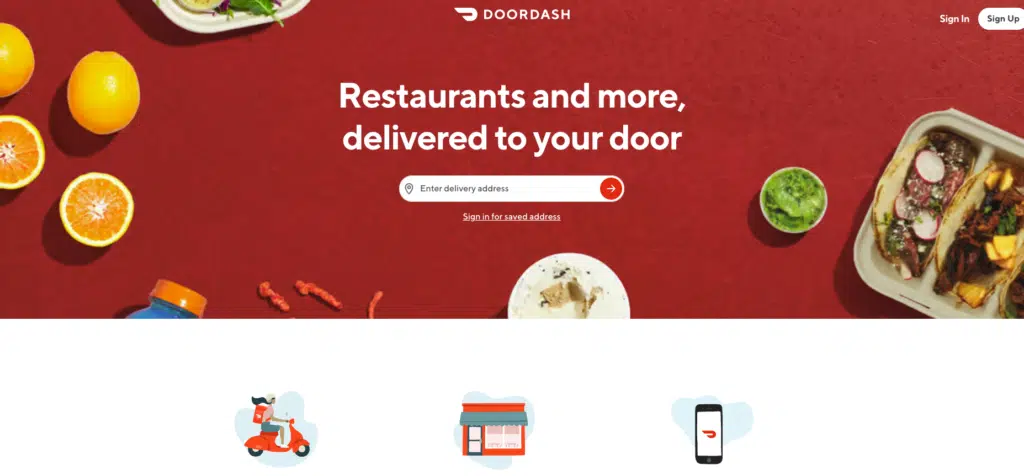
- Android user rating: 4.6/5 stars
- iOS user rating: 4.8/5 stars
DoorDash is possibly the best-known food delivery app in the field. As with Uber Eats, it’s available in and around large cities. When you deliver for DoorDash, you’re signing up to become a Dasher. You’ll receive base pay, plus tips and promotions. And while a car will provide the most flexibility, you can also use a bicycle or a scooter in the cities.
Like other driving-related apps, you’ll work at your own pace and schedule. You also have the option to accept or reject an order.
13. Instacart
- Android user rating: 4.4/5 stars
- iOS user rating: 4.8/5 stars
Instacart is a food delivery app that specializes in grocery orders. Shoppers shop online, the store packs up the order, and you deliver the food to the customer. Instacart claims to be the world’s largest online grocery delivery service, with participation from more than 40,000 stores in over 5,500 cities across the US and Canada.
Instacart offers users a “Leave at My Door” option, so you may not even see your customer. If delivery isn’t your thing, you can also choose to be an Instacart Shopper, acting as the person who fills the orders at the grocery store.
14. Fiverr
- Android user rating: 4.6/5 stars
- iOS user rating: 4.9/5 stars
Fiverr has become synonymous with gig work. At its core, Fiverr is a freelance marketplace where gig workers can find assignments posted by individuals and businesses. But it’s a little bit different from other gig work apps in that you can define the services you provide and the jobs you’ll do.
For example, you can list your services for logo design, WordPress, voice over, video explainer, social media, data entry, illustration, and other job categories. Most commonly, you’ll charge by the service you provide, rather than hourly.
15. Upwork
- Android user rating: 4.1/5 stars
- iOS user rating: 4.6/5 stars
Much like Fiverr, Upwork is an online marketplace that matches freelancers with customers. But unlike Fiverr, the services provided are generally more defined and professional.
As a provider on the platform, you’ll create a profile listing your skills and experience, pay rate, and a portfolio of previous jobs. You can then search for jobs on the Talent Marketplace.
When you find a job that looks to be a good fit, you can submit a proposal to the client. If the client accepts the offer, they’ll prepare a contract, and you can begin providing the work. You’ll be paid once the client approves your work.
16. Rover
- Android user rating: 4.8/5 stars
- iOS user rating: 4.9/5 stars
Dog walking has become a popular side hustle for dog lovers, and now there’s an app that automates the process called Rover. Rover matches dog owners with people offering dog boarding, house sitting, drop-in visits, doggie daycare, and dog walking services.
Once accepted as a Rover Provider, you’ll post your services on the platform, and potential customers will come to you. Customers pay through the website or app, and the funds are credited to your account two days after completing the service.
17. Foap
- Android user rating: 3.2/5 stars
- iOS user rating: 4.5/5 stars
Foap is a gig marketplace for creators specializing in tailor-made videos and imagery. The company claims a community of 3 million creators, which means the competition here may be thick. But the app has been around since 2011, so they must be doing something right.
As a creator, you can upload your photos and videos to the platform where they’ll be offered for sale. When the sale occurs, the proceeds will be split 50/50 between you and Foap.
18. Care.com
- Android user rating: 3.7/5 stars
- iOS user rating: 4.6/5 stars
There’s a growing demand for in-home care in multiple categories. That’s where Care.com comes into the picture. The platform provides childcare, senior care, housekeeping, pet care, daycare, and tutoring. They even offer services for nannies, special needs providers, private lesson instructors, and errands and odd jobs providers. If you can offer any of the services you can register on the site and begin connecting with potential customers.
Care.com provides similar services in 17 countries if you prefer to work internationally. To be eligible to provide services, you must complete a background check.
19. Steady
- Android user rating: 4.2/5 stars
- iOS user rating: 4.6/5 stars
Steady claims members can earn an average of $5,500 per year in additional income. They also have cash incentives and emergency cash grants if you’re a member in need. The platform claims 5.8 million members and more than 19 million income opportunities.
You’ll be required to answer questions about your skills and past work experience when signing up. Steady will use personalized earning insights to help you find the best earning situation to get extra income.
20. Gigwalk
- Android user rating: 3.4/5 stars
- iOS user rating: 4.6/5 stars
Gigwalk bills itself as” the world’s largest brand intelligence platform.” The app helps businesses collect data and execute remote tasks. They have a network of 1.7 million on the platform. Participants are referred to as “Gigwalkers”. You. can get started by downloading the app and registering a Gigwalk account.
Users can visit stores to ensure a company’s brands are properly displayed at retail outlets. They can also perform digital product testing before a mobile app goes live. You may also be able to participate in real-time consumer research. You can participate by applying for gigs through the app map or Gig List. Gigs can take anywhere from a few minutes to a few hours and pay between $3 and $100.
You can connect your PayPal account to the Gigwalk app for fast payment.
E-Commerce Apps
E-Commerce apps allow you to sell physical and/or digital products online through various ecommerce marketplaces. Examples include Amazon FBA, Etsy, eBay, Poshmark, etc. Many people have grown their E-Commerce side hustles into full-time businesses.
21. Amazon FBA
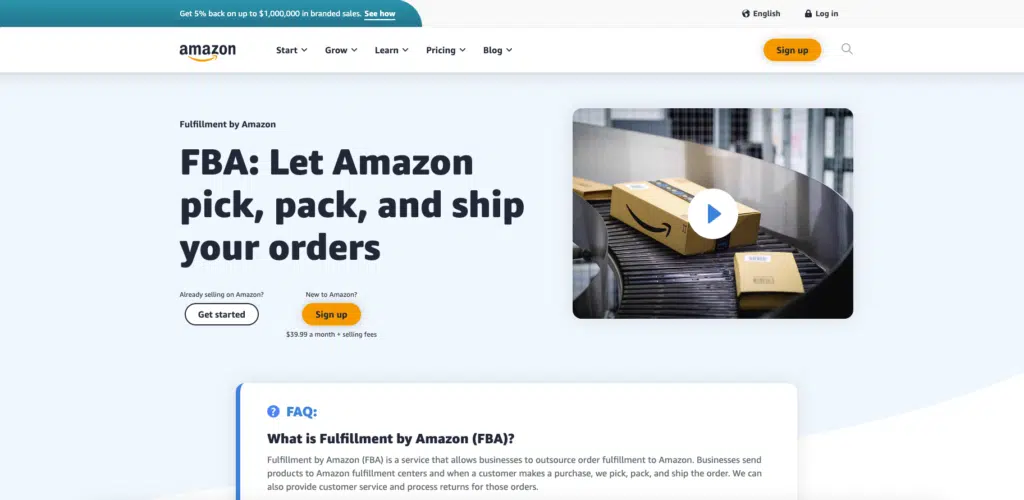
- Android user rating: 4.1/5 stars
- iOS user rating: 4.6/5 stars
Amazon FBA, which stands for “Fulfillment by Amazon,” is an income opportunity if running your own online store appeals to you. But while you are offering and selling your products through Amazon, Amazon handles all the logistics. That includes storing, packing, preparing, and shipping your products. Amazon also handles returns, refunds, and customer service.
You’ll need to sign up for a Professional Seller Account for $39.99 monthly. Next, you’ll add the products you plan to sell through Amazon. As the orders come in, the heavy lifting is done by Amazon FBA while you collect the income. Be aware that there are fees associated with the service, including inventory storage fees, fulfillment fees, returns processing fees, and more. For more information, check out this guide to selling on Amazon FBA.
22. Etsy
- Android user rating: 4.9/5 stars
- iOS user rating: 4.9/5 stars
If you have a talent for creating crafts, you may be able to sell them on Etsy, an online marketplace for custom-made items. You can use the platform to sell everything from jewelry to artwork, clothing, gifts, furniture, and home decor. And since virtually everything you create will be original, you can easily stand out from other sellers.
Since Etsy is a well-known platform, you have millions of potential customers are your disposal. You may even be able to sell your products internationally. It’s like running your own home business, with Etsy as your marketing platform.
23. eBay
- Android user rating: 4.7/5 stars
- iOS user rating: 4.8/5 stars
eBay is the app that, more than any other, turned the concept of selling your items and products on the Internet to a worldwide audience. One of eBay’s advantages is that it can accommodate sellers at just about any level. For example, you can sell gently used items from your home or start a full-fledged online store.
EBay makes it easy by providing everything you need to sell. You can list your items on the platform, which millions of prospective customers view daily, arrange payment, and then ship your item to the customer. Income potential ranges from a few dollars for selling used home goods to thousands of dollars each month for an online business through the platform.
24. Poshmark
- Android user rating: 4.7/5 stars
- iOS user rating: 4.8/5 stars
Poshmark is similar to eBay, but it specializes in selling fashion, home decor, and beauty items. It’s an online marketplace connecting sellers with buyers. Like eBay, you’ll create a listing for your item, then share it with your network of shoppers. The more you share, the more sales you’ll have. You can then ship your items with a prepaid label and get paid when the item is delivered.
One thing to be aware of on Poshmark is that they are looking for brand-name clothing that’s not more than gently used. Think about name-brand items that are well preserved, and you may have a market for them on this site.
25. Decluttr
- Android user rating: 3.1/5 stars
- iOS user rating: 4.0/5 stars
Another online marketplace, Decluttr focuses on secondhand technology. It caters to the frugal tech shoppers, who are content with a gently used piece of technology rather than paying full price for brand-new. That includes cell phones, iPads and tablets, MacBooks, entertainment, Apple Watches, laptops, and other equipment. You can even trade in CDs, DVDs, games, books, and smartphones for cash.
The company claims 6 million customers. And unlike eBay, there are no fees. Payment is through direct deposit or PayPal. And if you like, you can use that cash to purchase other items listed for sale on the platform.
Sharing Economy Apps
Sharing economy apps enable you to make money by sharing things you own with others for a fee. The best examples are Airbnb and VRBO, but other apps, like the car-sharing platform Turo, have also become very popular.
26. Airbnb
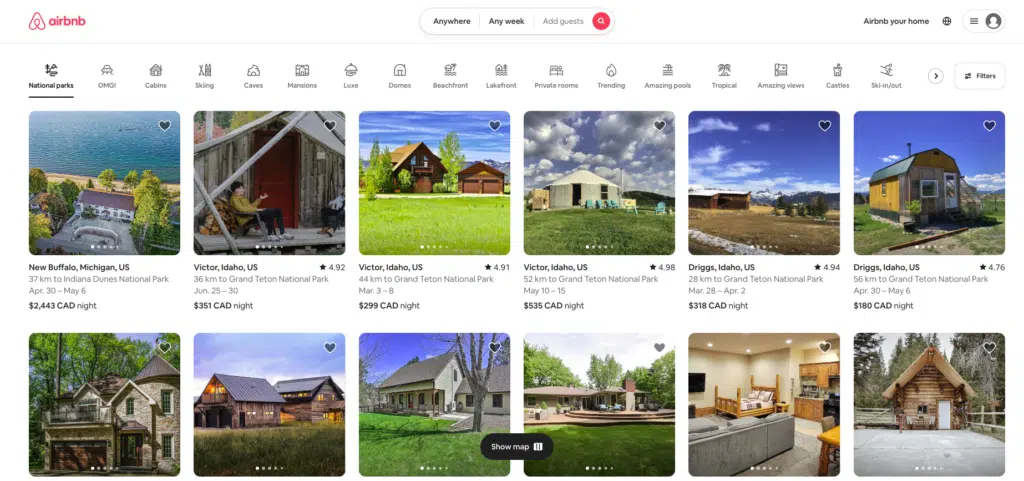
- Android user rating: 4.5/5 stars
- iOS user rating: 4.8/5 stars
If you watch much TV, you probably already know all about Airbnb. It’s an online rental marketplace that connects short-term renters with property owners offering their homes for short-term rentals. The basic idea is that many people prefer to rent a house versus staying at a hotel.
Just browsing through the listings on the site, it’s obvious most are vacation homes close to popular tourist destinations. If you offer your home for short-term rentals, you’ll receive the rent charged, less a 3% service fee. Airbnb collects the rent from the tenants but also pays you any sales or tourism taxes.
27. VRBO
- Android user rating: 4.4/5 stars
- iOS user rating: 4.8/5 stars
VRBO works much the same as Airbnb. And much like Airbnb, they advertise heavily on TV, ensuring a steady flow of potential tenants. The site has over 2 million vacation rentals, including homes, condos, lake rentals, and beach houses. They also operate internationally, so you can participate even if you’re not a US resident. As a provider, you’ll be referred to as a “VRBO Host”.
VRBO is a member of Expedia, which includes Hotels.com, Travelocity, Hotwire, Orbitz, ebookers and CheapTickets, giving you even greater exposure for your property.
28. Neighbor
- Android user rating: 4.0/5 stars
- iOS user rating: 4.6/5 stars
Neighbor is another app that allows you to earn income from your home, but differently than Airbnb and VRBO. Rather than renting out your entire home, you’ll rent out only a portion. That may include your garage, driveway, basement, outbuildings on your property, or even an available room or two in your home.
You’ll be providing unused space in your home for storage for customers who prefer storing their goods at a private residence to working with a storage facility. Arrangements are short-term, typically month-to-month. It’s an excellent way to turn unused space in your home or property into a cash flow.
You can post your property on the platform for free and potential customers will find you. Neighbor will collect payments and automatically deposit funds into your account every month. Neighbor charges 4.9% of the rental amount, plus a $0.30 processing fee, collected monthly.
29. Turo
- Android user rating: 4.9/5 stars
- iOS user rating: 4.8/5 stars
Turo claims to be the largest car-sharing marketplace in the world. As a host, you’ll rent out your vehicle to people who need a car when you’re not using it. Turo will provide all the tools and resources needed to make that happen.
You can go as small or as large as you like. For example, if you have a vehicle you can rent out only occasionally, you can make it available on the platform for rentals. But you can also use multiple vehicles, providing income streams from several sources. Yes, it’s possible to turn Turo into a full-fledged business.
Get-Paid-To Apps
GPT apps reward you with points for performing various online tasks in your spare time. Activities include completing online surveys, shopping online, watching videos, completing web searches, leaving online reviews, playing games, and more. The money isn’t great, but it’s a good way to make some extra cash in your spare time, enough to fund your coffee habit or pay for a streaming subscription. To maximize your earnings, sign up for multiple apps.
30. Swagbucks
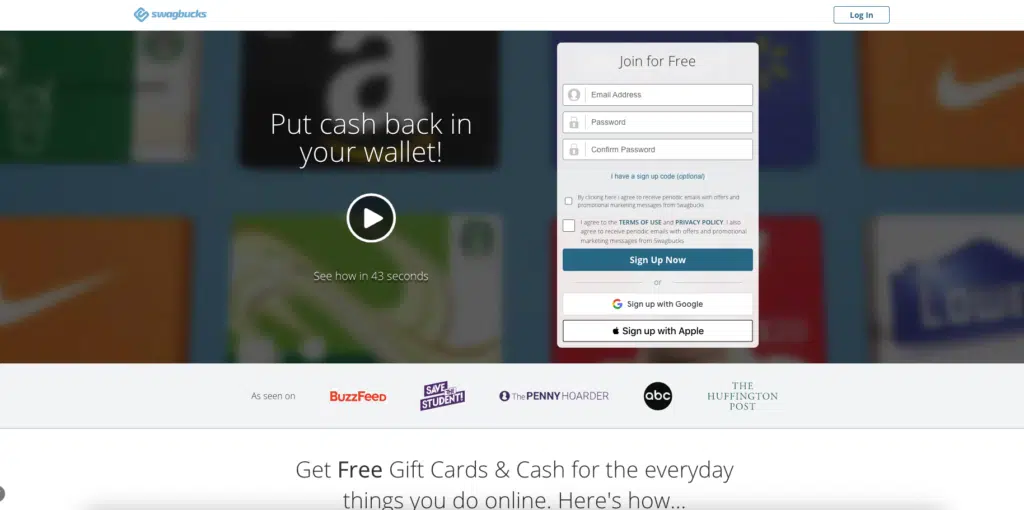
- Android user rating: 4.2/5 stars
- iOS user rating: 4.4/5 stars
Swagbucks is paid survey app and website that enables you to earn rewards from a variety of activities, including shopping online, browsing websites, participating in surveys, and even watching and rating videos.
You can receive PayPal Cash as payment or choose from over 7,000 gift cards at popular merchants, including Amazon and Walmart. Some activities are compensated specifically with gift cards, like when you participate in online surveys. The company claims it’s paid over $835 million to its members since the platform was launched in 2008. Learn more in our Swagbucks review.
31. Rakuten
- Android user rating: 4.0/5 stars
- iOS user rating: 4.8/5 stars
The former Ebates, Rakuten is an app that provides cashback for shopping. Cashback is available from shopping at more than 3,500 stores, including popular outlets like Walmart, Old Navy, Macy’s, Kohl’s, Target, Lowe’s, and Sam’s Club. If you’re a regular shopper at one or more of those chains, you should sign up for Rakuten and take advantage of the rewards offered. It’s an excellent way to pick up extra money just for doing what you normally do – shopping.
You can sign up for the app in less than a minute, then begin shopping on either Rakuten.com, the Rakuten App, or the Rakuten extension. The company claims to be the number one cashback shopping companion, having paid over $2 billion to its community of more than 15 million members.
32. Google Opinion Rewards
- Android user rating: 4.6/5 stars
- iOS user rating: 4.7/5 stars
If you enjoy sharing your opinion, consider signing up for Google Opinion Rewards. You’ll earn rewards by completing surveys designed to help Google improve its products and services.
Complete short surveys on merchant satisfaction, opinion polls, hotel reviews, etc., and you’ll be rewarded with credits toward PayPal and Google Play. The surveys may pay only up to $1 each, but you can earn more by participating in as many as possible. Most surveys can be completed in under 20 seconds.
33. Ibotta
- Android user rating: 4.5/5 stars
- iOS user rating: 4.8/5 stars
Another shopping app to consider is Ibotta. Like Rakuten, it allows you to earn cash back when you shop. It starts with a $5 bonus after you spend $15 when you sign up for the app. And once you sign up, you’ll get access to special offers. You can activate offers by shopping and clicking “activate” at the retailer where you are shopping. You can withdraw your earnings at any time.
The company claims very generous cashback rewards at major retailers:
You can earn cash back from shopping in-store by activating your mobile app or downloading the Ibotta browser extension to Chrome on your desktop. Ibotta also has an online community where you can connect with other users to find the best deals.
Final Thoughts
That’s it for our list of the best money-making apps to help you earn extra money. Some even have the potential to become full-time businesses. If you’ve been looking to earn a little bit of extra money on the side, you owe it to yourself to give one of these apps a try. You may even find yourself using two or more to increase your earnings. Check out our 22 best passive income apps list for more money-making ideas. Last but not least, here’s a video with some money-making apps that didn’t make out list, but you might want to check out.
FAQ
It’s not possible to identify any single app that’s the best to earn money. All have the possibility to put cash in your pocket. But apps for sales, renting out your home, and driver and delivery are likely the best ways to earn money consistently.
With many E-commerce platforms, the money will flow into your account as soon as your customer completes their purchase. However, it can take time to generate build your store and generate sales. If you can get onboarded with gig apps like Uber, Turo, or DoorDash, you can also start making money quickly.
Ecommerce and gig apps offer the best chance of earning at least $100 per day. E-commerce apps, in particular, offer the potential to earn even more. Once you get your online store set up and the sales are coming in, apps like Amazon can turn it into automatic money machines. You really can make money while you sleep!