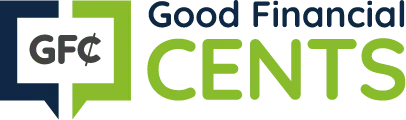Keeping track of expenses can be difficult when you are trying to juggle running a business with all of the administrative tasks that come with it.
Receipts can get lost, claims forgotten, and amounts misremembered. Finding the time to dedicate to expenses is difficult, and it is easy to get overwhelmed by all of the paperwork.
Expensify is an easy way to help you stay on top of your expenses with automated systems where necessary to make the whole process smooth and easy to use.
Table of Contents
What Is Expensify?
Expensify is a revolutionary expense tracking software package built to streamline your business management.
It helps to speed up the process, automating all of the steps that are suitable, and it can integrate seamlessly into the work schedule of the user, using reliable optical character recognition and a flawless workflow system.
How Does It Work?

The primary benefit of Expensify is its ability to automate tedious tasks, speeding up the process.
The whole receipt and expense management process can become automatic, leaving your admins free to complete more pressing tasks.
Automated Features
One-Click Receipt Scanning
Receipts can easily be lost or misplaced, or become damaged and difficult to read.
Expensify’s system allows you to take a picture of the receipt, then it will automatically submit an expense report without you having to enter any additional information or effort.
Employees directly send their receipts via the mobile app to an inbox, and a party with the correct authority can quickly accept or reject the expense without having to see the whole report.
Company Card Reconciliation
Company cards can be easily managed from a central location; all card transactions will automatically populate, with every transaction reconciling against the corresponding receipt without the need to spend hours poring over each piece of paper.
Automatic Approval Workflows
One of the critical issues with expenses is getting the authorization of the necessary parties to proceed. However, in general, these people are often the ones who are hardest to get hold of, making the entire process unnecessarily drawn-out and painful.
Expensify offers the option for administrators to customize the expense policy rules for their particular company.
Expensify can be configured to flag any expenses that need a manager’s review automatically. For example, those over a certain price or from a specific area.
Everything else, such as a $10 meal or $3 coffee, can be automatically approved, saving valuable time and effort.
Administrator Privileges
As well as automatically authorizing requests, admins can also set up other automatic allowances and restrictions, such as standard mileage rates, per diem charges, default hourly rates, currency, and category limitations.
For instance, the app can set limits on the amount that can be spent on hotels or client entertainment.
Automatic Accounting Sync
If a change is made within your accounting system, it can be challenging to make sure the update is transferred and recognized across all systems.
With Expensify, you can automatically synchronize any changes in real time.
This allows for constant clear visibility into the finances of your company, which could be hugely valuable come audit and tax time.
Identify Violations
Since the system knows what to expect, and is fully briefed on what expenses to accept and reject, any policy violations will be immediately flagged and identified.
This tells the relevant parties whether an expense has been submitted late, violated a rule, or a fact needs to be checked.
Integration
A key feature of Expensify is its ability to integrate easily with a variety of other software programs which may already be used in your business.
Compatible integrations include:
- Sage
- FinancialForce
- Oracle and NetSuite
- Microsoft Dynamics
- Zenefits
- Workday
- Gusto
- Greenhouse
- T Sheets
The software is also able to successfully integrate receipts from a range of businesses such as:
- Trainline
- The Parking Spot
- Hotel Engine
- Hotel Tonight
- Lyft
- Parkwhizz
- Airplus
- TravelPerk
- TripCatcher
- ScanSnap
- Spot Hero
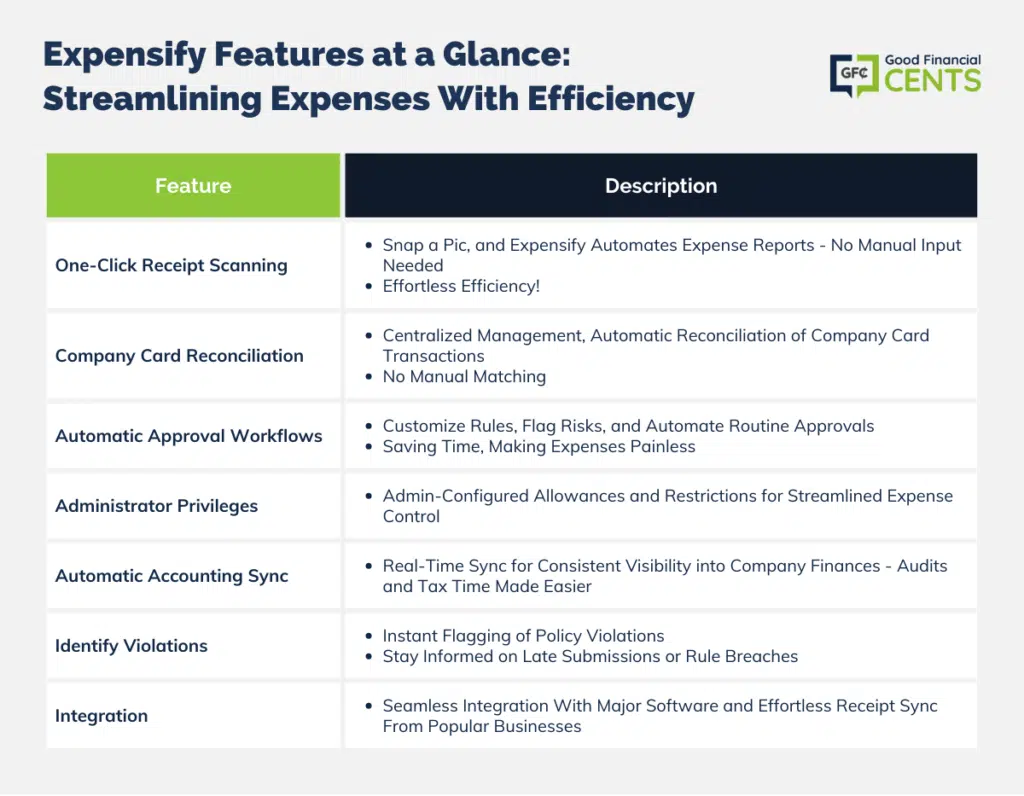
Plans
Expensify splits its plans into two main categories: individual and group. Each of the two plans offers different features and benefits.
Individual
- Unlimited Receipt Uploads
- Unlimited Smart Scans
- Next-Day Reimbursement
- Bank and Credit Card Import
- Free Mobile App
- Track and Search Expenses
- Share and Submit Expenses
- Gps Mileage Tracking
- Duplicate Expense Detection
- Expense Rules
- Per Diem
- Tax Tracking
- Copilot: Delegated Access
Group
- Tax Tracking
- Complete Visibility for All Admins
- Expense Approval
- Vacation Delegate
- Corporate Card Reconciliation
- Multi-Layer Approval
- Custom Approval
- Implement Expense Rules and Restrictions
- Custom Export Options
- Custom Fields
- Accounting Codes
- Single Sign-on
Free Trial Period
As a bonus, Expensify allows you to try their services for free for seven days, and this trial period can be extended for up to 28 days if you add employees, or use some of the other available features.
You are also entitled to five SmartScans a month on the free account, before upgrading to access more.
Expensify even offers the option of an annual subscription or flexible billing, allowing you to be more in control of your account and the features used. This trial period allows you to pick the best package for your company’s needs.
The Bottom Line
Expenses are an essential element of business, but unfortunately, they can end up taking up far more time than desired.
Chasing costs and receipts, approving and rejecting requests, and confusion over restrictions and limits can all eat away at the valuable time that could be focused elsewhere in the business.
They can also cause a headache when it comes to tax returns, as important documentation is missing, leading to delays and frustration in an already stressful process.
Expensify offers a solution to help automate and track expenses while fitting in effortlessly with existing software and procedures.
It takes care of some of the most tedious and time-consuming tasks, such as auto-approving smaller amounts, setting limits and restrictions on what can be claimed, and instantly flagging any violations or confusion that occur, allowing the relevant departments to deal with them more effectively.
If you’re looking for help streamlining your business Expensify is definitely a worthwhile investment.
How We Review Tax Preparation Software
Good Financial Cents reviews various tax preparation software options, emphasizing user experience, feature sets, and accuracy in calculations. We aim to provide users with a balanced perspective, assisting them during tax season. Our editorial process is transparent and thorough.
We source data from software providers, testing functionalities and evaluating user interfaces. This hands-on approach, combined with our research, ensures a comprehensive review. Each software option is then rated based on its strengths and weaknesses, resulting in a star rating from one to five.
For a deeper understanding of the criteria we use to rate tax preparation software and our evaluation approach, please refer to our editorial guidelines and full disclaimer.
Expensify Review
Product Name: Expensify
Product Description: Expensify is a leading expense management software that simplifies the process of tracking, submitting, and approving business expenses. It offers features such as receipt scanning, automatic expense categorization, and seamless integrations with accounting and financial tools.
Summary of Expensify
Expensify streamlines expense management for businesses of all sizes. With its user-friendly mobile app, users can effortlessly capture receipts by snapping photos, and Expensify’s SmartScan technology extracts key details. The software’s intuitive interface allows employees to create and submit expense reports quickly, while approvers can review and approve expenses with ease.
-
Cost and Fees
-
Customer Service
-
User Experience
-
Product Offerings
Overall
Pros
- Efficient Expense Tracking
- Integration with Accounting Software
- Automated Policy Enforcement
Cons
- Potentially High Cost
- Steep Learning Curve
- Mobile-Only Features